- Eklenti ismi: Kayan Resimli Manşet
- Türkçe Çeviri: Melitjan
- Eklenti Güvenlimi ?: Güvenli
- Eklenti Versiyonu: 1.8-1.6
- Test Durumu: Denemiştir-sorunsuz
- Eklenti Açıklaması: Forumunuzda "Kayan Resimli Manşet" eklentisini kurmadan kod ile Kayan Resimli Manşet yapabilirsiniz. Resmin üstüne geldiğinizde tüm resimler durur ve seçili resim belirginleşir. (Resim Sınırı Yok!)
Aşağıdaki kodu manşetin nerede çıkmasını istiyorsanız o şablona yapıştırın ve kaydedin. [Index ya da Header şablonları]
<div class="hovergallery">
<marquee onmouseover="this.stop()" onmouseout="this.start()">
<a target="_blank" href="http://www.SiteAdresi.com"><img src="Resim Yolu" height="200" alt="Image"></a>
<a target="_blank" href="http://www.SiteAdresi.com"><img src="Resim Yolu" height="200" alt="Image"></a>
<a target="_blank" href="http://www.SiteAdresi.com"><img src="Resim Yolu" height="200" alt="Image"></a>
<a target="_blank" href="http://www.SiteAdresi.com"><img src="Resim Yolu" height="200" alt="Image"></a>
<a target="_blank" href="http://www.SiteAdresi.com"><img src="Resim Yolu" height="200" alt="Image"></a>
<a target="_blank" href="http://www.SiteAdresi.com"><img src="Resim Yolu" height="200" alt="Image"></a>
<a target="_blank" href="http://www.SiteAdresi.com"><img src="Resim Yolu" height="200" alt="Image"></a>
<a target="_blank" href="http://www.SiteAdresi.com"><img src="Resim Yolu" height="200" alt="Image"></a>
<a target="_blank" href="http://www.SiteAdresi.com"><img src="Resim Yolu" height="200" alt="Image"></a>
<a target="_blank" href="http://www.SiteAdresi.com"><img src="Resim Yolu" height="200" alt="Image"></a>
</marquee>
</div>
Aşağıdaki kodu ise "global.css" içine ekleyin ve kaydedin.
}
.hovergallery img{
-webkit-transform:scale(1.0); /*Webkit: Scale down image to 0.8x original size*/
-moz-transform:scale(1.0); /*Mozilla scale version*/
-o-transform:scale(1.0); /*Opera scale version*/
-webkit-transition-duration: 0.5s; /*Webkit: Animation duration*/
-moz-transition-duration: 0.5s; /*Mozilla duration version*/
-o-transition-duration: 0.5s; /*Opera duration version*/
opacity: 0.7; /*initial opacity of images*/
margin: 10px 5px 10px 5px; /*margin between images*/
}
.hovergallery img:hover{
-webkit-transform:scale(1.01); /*Webkit: Scale up image to 1.2x original size*/
-moz-transform:scale(1.01); /*Mozilla scale version*/
-o-transform:scale(1.01); /*Opera scale version*/
box-shadow:0px 0px 10px gray; /*CSS3 shadow: 30px blurred shadow all around image*/
-webkit-box-shadow:0px 0px 10px gray; /*Safari shadow version*/
-moz-box-shadow:0px 0px 10px gray; /*Mozilla shadow version*/
opacity: 1;
}